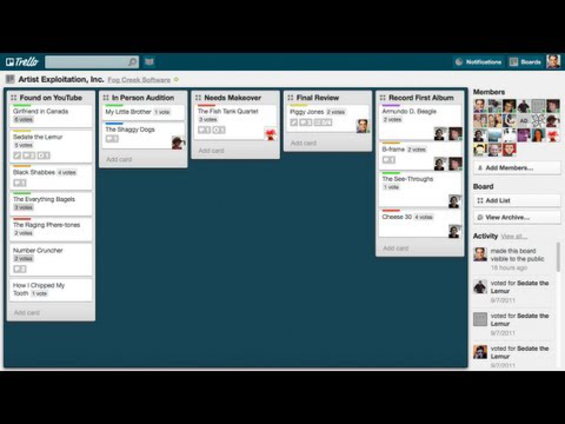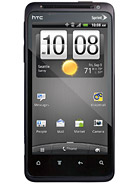Trello - Organize Anything
Description:
Now you never have a question: "What should I do now?". Because now a list of all your affairs will have you always on hand for a moment you can find out what you've done, what should be done now and what needs to be done later. The application interface is very convenient and beautiful, you can quickly navigate the menus and move in the desired sections, and lists of your affairs will resemble a deck of cards and each card you can fill in yourself. Trello is more than just a list, with the help of it you will also be able to: to schedule your production, sales plan, edit your calendar, remotely control your team of freelancers, keep a schedule of all the posts in your blog, plan your dream wedding, plan to move, prepare to an office party, write down all the books you read and want to read, plan a first date, because it must be perfect to plan your vacation or simply use the application as a repository of your ideas and leave it in the desired notes you have trouble remembering.
Features of the app Trello:
- Your personal organizer of important events and cases!
- User-friendly and intuitive interface, you will quickly find what you need!
- Add new notes and sort them by sections!
- Opportunity to comment on your updates colleagues!
- Back up your case and notes, store them in one place!
- Browse the date of the event, you never do not miss anything!
Download Trello - Organize Anything 2025.3.3.39630 for HTC EVO Design 4G
| - Bug fixes and performance improvements |
| Version | 2025.3.3.39630 (25030330) |
| date of download | |
| The size | 57.5 MB |
| English | No |
| Android | 9.0+ |
| Architecture | - |
| The file is checked |
Attention! All files represented on this site either were found freely distributed on the internet or by their authors’ permission. If any of materials on this site violates your rights,report us
Rating:
(2) 2★Rate the app:
Interface