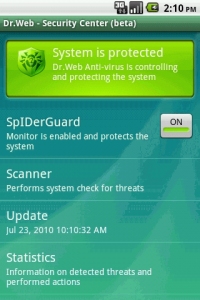| view network connections Allows the app to view information about network connections such as which networks exist and are connected. |
| directly call phone numbers Allows the app to call phone numbers without your intervention. This may result in unexpected charges or calls. Note that this doesn't allow the app to call emergency numbers. Malicious apps may cost you money by making calls without your confirmation. |
| read phone status and identity Allows the app to access the phone features of the device. This permission allows the app to determine the phone number and device IDs, whether a call is active, and the remote number connected by a call. |
| ANSWER_PHONE_CALLS ANSWER_PHONE_CALLS |
| read your contacts Allows the app to read data about your contacts stored on your device, including the frequency with which you've called, emailed, or communicated in other ways with specific individuals. This permission allows apps to save your contact data, and malicious apps may share contact data without your knowledge. |
| modify your contacts Allows the app to modify the data about your contacts stored on your device, including the frequency with which you've called, emailed, or communicated in other ways with specific contacts. This permission allows apps to delete contact data. |
| find accounts on the device Allows the app to get the list of accounts known by the device. This may include any accounts created by applications you have installed. |
| add or remove accounts Allows the app to perform operations like adding and removing accounts, and deleting their password. |
| approximate location (network-based) Allows the app to get your approximate location. This location is derived by location services using network location sources such as cell towers and Wi-Fi. These location services must be turned on and available to your device for the app to use them. Apps may use this to determine approximately where you are. |
| precise location (GPS and network-based) Allows the app to get your precise location using the Global Positioning System (GPS) or network location sources such as cell towers and Wi-Fi. These location services must be turned on and available to your device for the app to use them. Apps may use this to determine where you are, and may consume additional battery power. |
| control vibration Allows the app to control the vibrator. |
| view Wi-Fi connections Allows the app to view information about Wi-Fi networking, such as whether Wi-Fi is enabled and name of connected Wi-Fi devices. |
| connect and disconnect from Wi-Fi Allows the app to connect to and disconnect from Wi-Fi access points and to make changes to device configuration for Wi-Fi networks. |
| USE_FINGERPRINT USE_FINGERPRINT |
| ACCESS_NOTIFICATION_POLICY ACCESS_NOTIFICATION_POLICY |
| MANAGE_DEVICE_ADMINS MANAGE_DEVICE_ADMINS |
| MANAGE_PROFILE_AND_DEVICE_OWNERS MANAGE_PROFILE_AND_DEVICE_OWNERS |
| take pictures and videos Allows the app to take pictures and videos with the camera. This permission allows the app to use the camera at any time without your confirmation. |
| POST_NOTIFICATIONS POST_NOTIFICATIONS |
| prevent device from sleeping Allows the app to prevent the device from going to sleep. |
| full network access Allows the app to create network sockets and use custom network protocols. The browser and other applications provide means to send data to the internet, so this permission is not required to send data to the internet. |
| change network connectivity Allows the app to change the state of network connectivity. |
| read sensitive log data Allows the app to read from the system's various log files. This allows it to discover general information about what you are doing with the device, potentially including personal or private information. |
| read the contents of your USB storage Allows the app to read the contents of your USB storage. |
| modify or delete the contents of your USB storage Allows the app to write to the USB storage. |
| run at startup Allows the app to have itself started as soon as the system has finished booting. This can make it take longer to start the device and allow the app to slow down the overall device by always running. |
| QUERY_ALL_PACKAGES QUERY_ALL_PACKAGES |
| MANAGE_EXTERNAL_STORAGE MANAGE_EXTERNAL_STORAGE |
| Restart packages. RESTART_PACKAGES |
| close other apps Allows the app to end background processes of other apps. This may cause other apps to stop running. |
| reorder running apps Allows the app to move tasks to the foreground and background. The app may do this without your input. |
| retrieve running apps Allows the app to retrieve information about currently and recently running tasks. This may allow the app to discover information about which applications are used on the device. |
| draw over other apps Allows the app to draw on top of other applications or parts of the user interface. They may interfere with your use of the interface in any application, or change what you think you are seeing in other applications. |
| FOREGROUND_SERVICE FOREGROUND_SERVICE |
| REQUEST_DELETE_PACKAGES REQUEST_DELETE_PACKAGES |