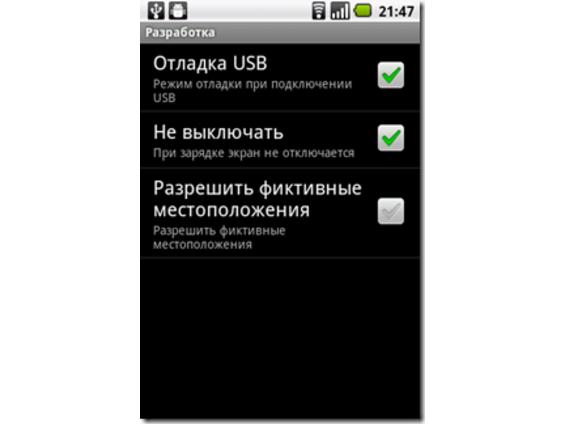How to Run PC suite for Android?
Attention, the app is not compatible with your device for Motorola XOOM MZ604
Description:
If you have a desire to flash the phone, one of the mandatory items will be - "Inclusion PC suite". How to include and where is it located? You should go to Settings -> Applications -> Development and put checkbox in front - "Debugging USB". All PC suite mode is enabled.
advertisement
How to Run PC suite for Android? for Motorola XOOM MZ604
2011/10/16 09:23Related: